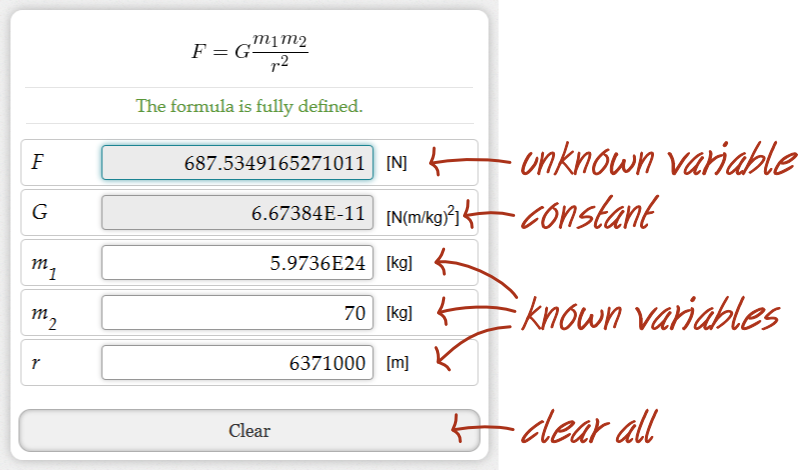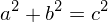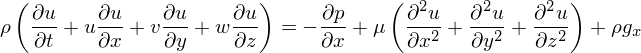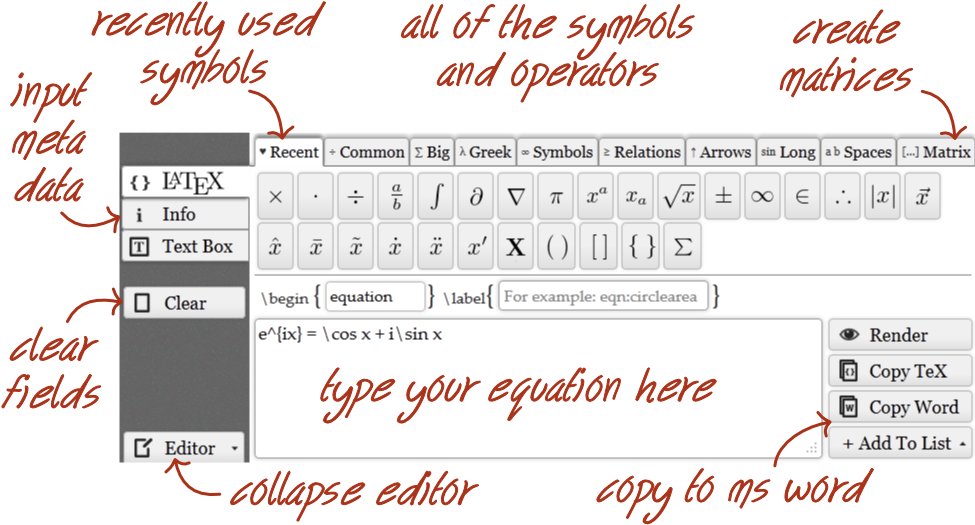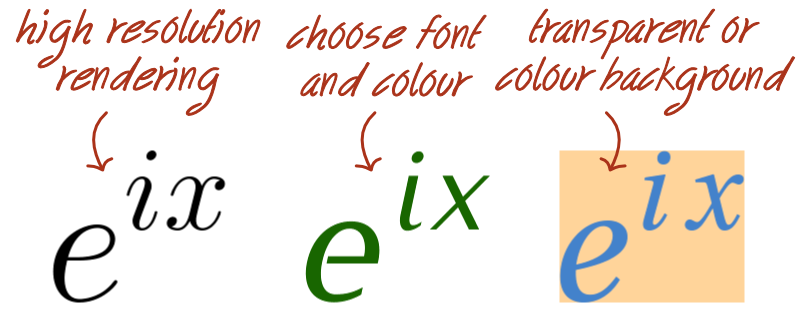November 3rd, 2012
Formulas are the most compact form of knowledge available, distilling complex concepts in mathematics, science, and physics. Why have computers and the web, while meeting almost all of the world's informational needs, failed so gravely with formulas?
TeX, a markup language that allows users to input equations, was released in 1978. Since then, not a lot has changed. Microsoft has made some poor attempts at developing an equation editor; anybody who has used either TeX or LaTeX and Microsoft Word equation editor can attest to the magnitude of Microsoft's failure. Online and desktop equation editors have tended to only solve part of the problem.
I have created FormulaSheet as an attempt to bring formula creation and management into the 21st century, as well as to introduce formula search. You be the judge, but in my opinion, I have at least partially succeeded. Below I will outline the site's features and give some insight into how they work.
Formula search
Finding formulas on the web is pretty difficult. Since I couldn't create a database of formulas by myself, I leveraged one of the internet's greatest resources: Wikipedia. On Wikipedia, formulas are written in LaTeX and rendered on their servers. Using a script, FormulaSheet extracts the LaTeX markup from Wikipedia on the fly. It then presents it in a way that allows you to use it immediately: save the image, copy the LaTeX or MS Word 2007+ source, or render it differently. Search can be done from the search bar at the top of the site. I hope that this feature will save people time. For example, you might not mind typing out the Pythagorean theorem.
\begin{equation}
a^2 + b^2 = c^2
\end{equation}
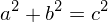
But you might be less thrilled about typing out longer formulas, like this Navier-Stokes equation from fluid mechanics, which I just used the search function to copy and paste here within seconds.
\begin{equation}
\rho \left(\frac{\partial u}{\partial t} + u \frac{\partial u}{\partial x} +
v \frac{\partial u}{\partial y}+ w \frac{\partial u}{\partial z}\right) =
-\frac{\partial p}{\partial x} + \mu \left(\frac{\partial^2 u}{\partial x^2} +
\frac{\partial^2 u}{\partial y^2} + \frac{\partial^2 u}{\partial z^2}\right)+ \rho g_x
\end{equation}
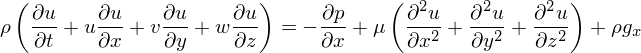
The copy-to-Word button, present for both formulas that you search and formulas that you create by yourself, means that you won't have to wrestle with Microsoft Equation Editor ever again!
Formula upload
If you're in a technical field and you already have TeX or LaTeX documents lying around, there's no need to retype your formulas in order to start taking advantage of FormulaSheet. Simply upload your .tex file and a script will extract all of your formulas enclosed in $...$, $$...$$, \[...\], align, alignat, displaymath, eqnarray, equation, flalign, gather, multline, or split environments. File upload can be performed in the 'My Stuff' tab.
Formula creation
Formulas are created using the LaTeX markup language. I have put a lot of effort into trying to make the best online LaTeX equation editor.
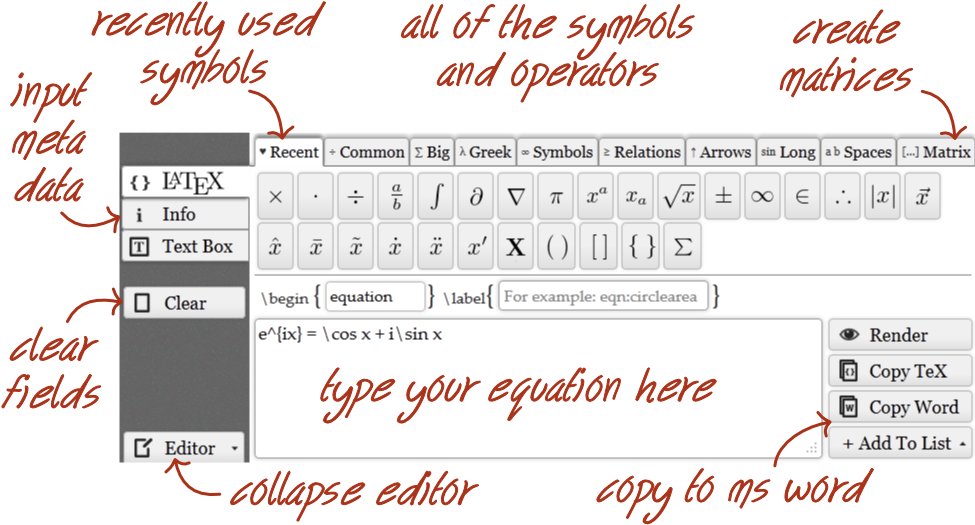
I have tried to include all of the available symbols and operators in LaTeX — if I have missed any, please let me know in the comments below. For users not familiar with LaTeX markup, this editor is a great place to start. Advanced users will appreciate the editor's ability to create formulas in several different LaTeX environments. Formulas are rendered in real time when the 'Render' tab is open, meaning that you get immediate feedback on how the formula looks. Registered FormulaSheet users can add meta data in the 'Info' tab, including a title, tags, and a description.
Formula management
Keeping all of your formulas in one place means that you'll never have to remember which file holds the formula you're looking for. Just log into FormulaSheet and access it via 'My Stuff' in your preferred format. Formulas can be grouped into lists to keep them organized. Formulas can also be used, together with diagrams and text boxes, to create a formula sheet. I envision this feature being used by students, professors, teachers, and teaching assistants to prepare for tests and exams. Since lists and sheets can be shared, professors and teaching assistants can share them with their class. Sheets can be accessed online or printed in .pdf format.
Sharing
Registered users may publicly share lists and sheets that they create. The list or the sheet that's useful for you might also be useful for your colleagues, classmates, students, or anyone using FormulaSheet. That's why I incorporated the option to share into FormulaSheet. A unique link to your list or sheet allows others to view it, like for videos on YouTube. You can continue to edit the list or sheet while it's shared, and you can always stop sharing it if you change your mind.
Formula rendering
FormulaSheet renders formulas the instant they are typed, outputting them as .png images, .pdf files, or .tex files. You can change the formula's look with different fonts and sizes. You can make a formula fit into any slideshow presentation or graphic by choosing colours for the text and the background. For .png images, you can choose your preferred resolution.
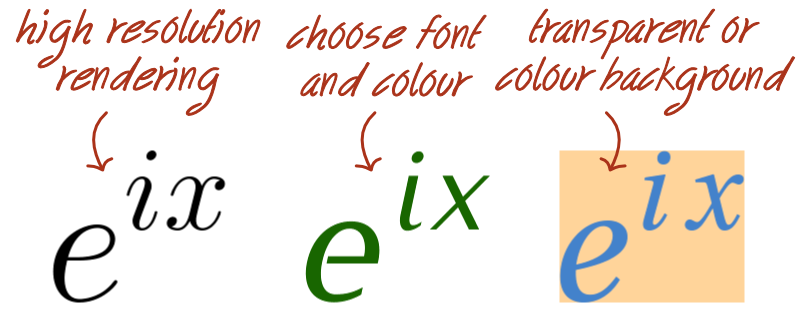
I hope that FormulaSheet teaches you something, saves you some time, makes teaching or studying easier, or makes you more productive. Please leave your feedback, good or bad, as a comment below.
- Tim